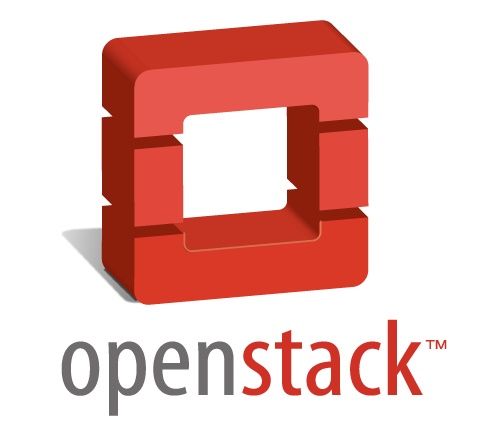사전 준비물
- 마운트 가능한 NAS 스토리지
참고링크
: https://openstack.tistory.com/132
[NAS] Linux NAS 서버 구축
Linux 서버에 NAS 구축 필요 준비물- NAS 사용할 디스크/dev/sdb (xfs 포맷) 1. NAS 패키지 설치yum install -y nfs-utils 2. NAS 서버 실행systemctl enable --now rpcbindsystemctl enable --now nfs-server 3. NAS 로 공유할 디렉터리
openstack.tistory.com
1. 네임스페이스 생성
vi my-web-namespace.yaml
apiVersion: v1
kind: Namespace
metadata:
name: my-web
1.1 네임스페이스 생성 및 확인
kubectl apply -f my-web-namespace.yaml
kubectl get namespaces
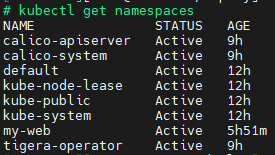
2. pv 생성
vi pv.yaml
apiVersion: v1
kind: PersistentVolume
metadata:
name: nfs-pv
spec:
capacity:
storage: 100Gi
accessModes:
- ReadWriteMany
persistentVolumeReclaimPolicy: Retain
storageClassName: nfs-storage
mountOptions:
- hard
- nfsvers=4.1
nfs:
path: /data
server: 'NAS 서버IP'
2.1 pv 생성 및 확인
kubectl apply -f pv.yaml
kubectl get pv
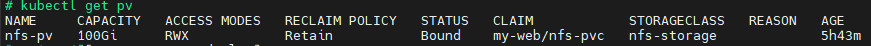
3. pvc 생성
vi pvc.yaml
apiVersion: v1
kind: PersistentVolumeClaim
metadata:
name: nfs-pvc
namespace: my-web
spec:
accessModes:
- ReadWriteMany
resources:
requests:
storage: 10Gi
storageClassName: nfs-storage
3.1 pvc 생성 및 확인
kubectl apply -f pvc.yaml
kubectl get pvc -n my-web
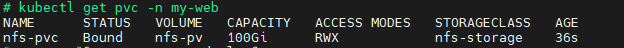
4. 생성한 pvc 마운트 테스트
vi nginx-example.yaml
apiVersion: apps/v1
kind: Deployment
metadata:
name: nginx
namespace: my-web
spec:
replicas: 3
selector:
matchLabels:
app: nginx
template:
metadata:
labels:
app: nginx
spec:
containers:
- name: nginx
image: nginx:latest
ports:
- containerPort: 80
volumeMounts:
- name: nfs-volume
mountPath: /usr/share/nginx
volumes:
- name: nfs-volume
persistentVolumeClaim:
claimName: nfs-pvc
4.1 nginx pod 배포 및 확인
kubectl apply -f nginx-example.yaml
kubectl get pods -n my-web

마운트 확인

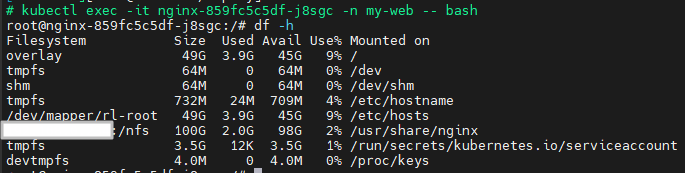
5. 테스트 후 리소스 정리
# nginx pod 정리
kubectl delete -f nginx-example.yaml
# pvc 정리
kubectl delete pvc nfs-pvc -n my-web
kubectl get pvc -n my-web
# pv 정리
kubectl delete -f pv.yaml
kubectl get pv
# namespace 정리
kubectl delete -f my-web-namespace.yaml
'Orchestration > Kubernetes' 카테고리의 다른 글
| [쿠버네티스] namespace (0) | 2025.09.15 |
|---|---|
| [쿠버네티스] PV(Persistent Volume) 와 PVC(Persistent Volume Claim) (1) | 2025.09.09 |
| [쿠버네티스] K9S 설치하기 (1) | 2025.04.02 |
| [쿠버네티스] CNI(Container Network Interface)란? (0) | 2025.03.26 |
| [쿠버네티스] Rocky 9.5 에서 Kubernetes 설치 (0) | 2025.03.17 |