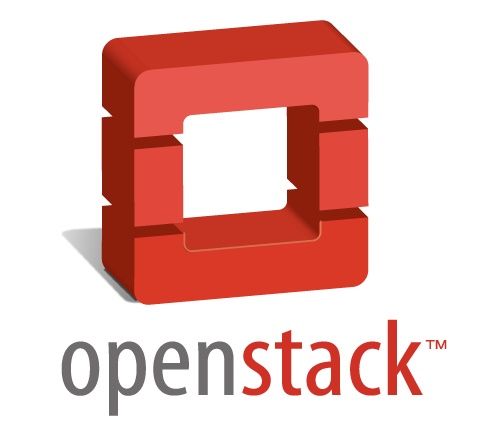랜덤 컬러 스크립트 출력
# 필요 유틸리티 설치
yum install git
yum install make
# 터미널 스크립트 다운로드 및 설치
git clone https://gitlab.com/dwt1/shell-color-scripts.git
cd shell-color-scripts
sudo make install
# colorscript
Description: A collection of terminal color scripts.
Usage: colorscript [OPTION] [SCRIPT NAME/INDEX]
-h, --help, help Print this help.
-l, --list, list List all installed color scripts.
-r, --random, random Run a random color script.
-e, --exec, exec Run a specified color script by SCRIPT NAME or INDEX.
-b, --blacklist, blacklist Blacklist a color script by SCRIPT NAME or INDEX.
-u, --unblacklist, unblacklist Unblacklist a color script by SCRIPT NAME or INDEX.
-a, --all, all List the outputs of all colorscripts with their SCRIPT NAME
# 랜덤 컬러 스크립트 출력
colorscript -r

로그인 시 마다 랜덤 배너 출력하기
vi ~/.bashrc
colorscript -r

'시리즈 > Linux 기초 다지기 2023 [완] - 시리즈' 카테고리의 다른 글
| 리눅스 기초 다지기 - 파티션 스타일 (0) | 2025.03.05 |
|---|---|
| 리눅스 기초 다지기 - Legacy BIOS, UEFI(EFI) (0) | 2025.03.05 |
| 리눅스 기초 다지기 - 14. 나만의 프롬프트 만들기 (0) | 2025.03.05 |
| 리눅스 기초 다지기 - 13. 환경변수 export (0) | 2025.03.05 |
| 리눅스 기초 다지기 - 12. 명령어에 별칭 붙이기 alias (2) | 2025.03.04 |